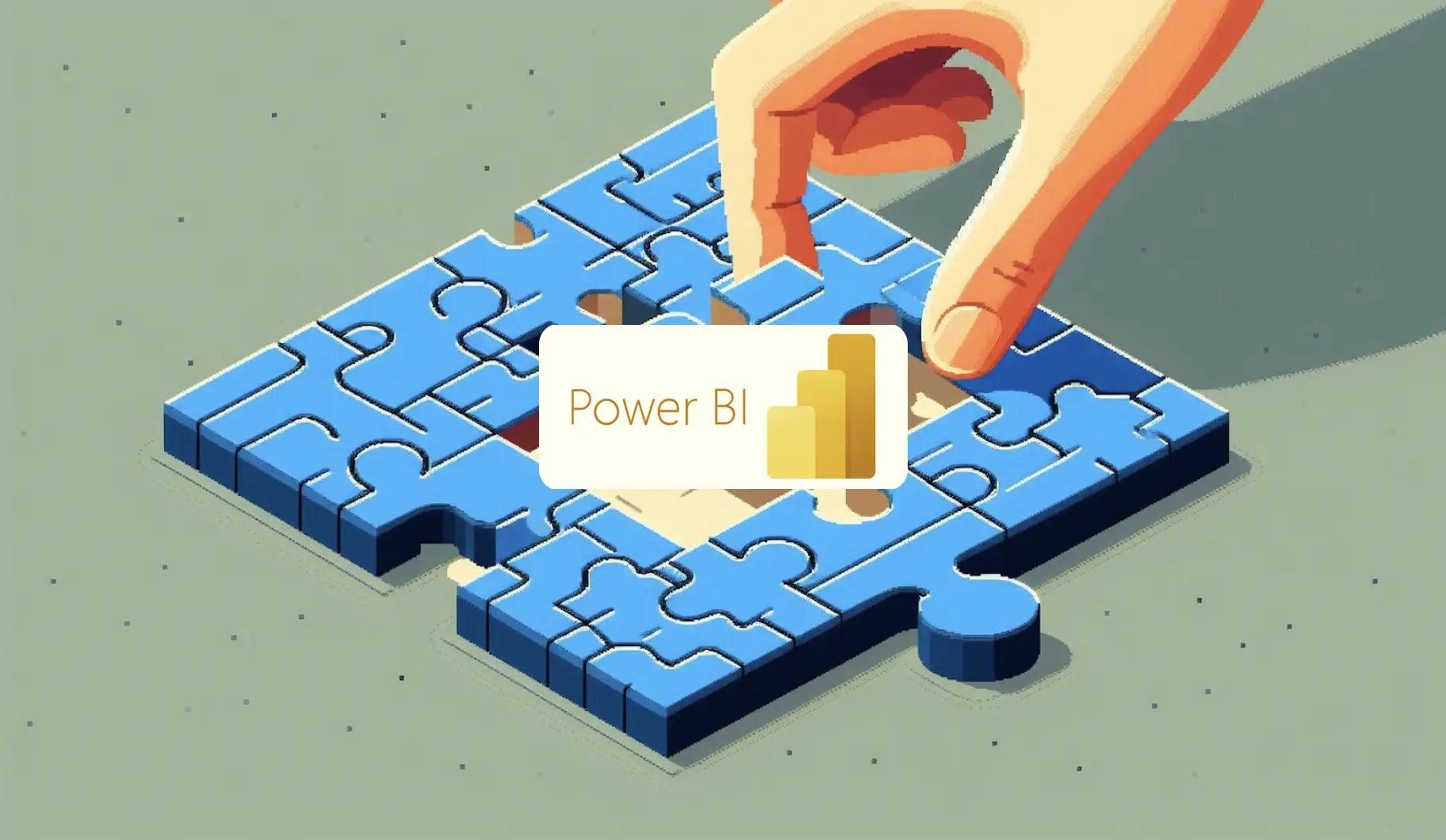Navigating Power BI licensing feels like assembling an old jigsaw puzzle – pieces scattered everywhere, coffee stains and years of wear and tear make the picture on the box hard to see, and just when you think you’ve got it figured out, the cat drags in a new piece (like Microsoft Fabric) that changes everything.
Regardless of your role in your organization, understanding licensing changes introduced by Fabric is critical to optimizing costs and maximizing value. Before reading further, make sure you understand the key concepts of Power BI Workspaces and Apps.
As a refresher, a Workspace is the collaborative development environment where reports are created then chosen to be published as an App for a curated viewing experience where end-users can interact with the chosen reports.
Let’s simplify the process so the “picture on the box” becomes clearer.
- Know Your Per User Options: Power BI offers multiple user licensing models—Free, Pro, and Premium Per User (PPU). Each has unique benefits depending on your organizational needs.
- Know Your Embedded Options (EM / A / F SKU): Power BI also offers report embedding options called EM and A Stock Keeping Units (SKUs). You can choose either EM SKUs for embedding reports within internal sites, like SharePoint and Teams, or build a web application with A SKUs to embed Power BI Service elements into. The reason to do this depends on having a large number of sporadic report viewers which you do not want to pay per user licensing for to view reports. The EM and A SKUs are available in Microsoft’s most stringent Government Community Cloud (GCC) offering. Fabric F SKUs also provide combined EM and A SKU capabilities starting at the F8 price point, but isn’t available in GCC. More on Fabric in the next point. We will dive into embedding options in a future blog, but for now you can check out this documentation.
- The Rise of Microsoft Fabric: Microsoft has introduced Fabric capacities (F SKUs), marking a new era for analytics combined with the flexibility of Power BI. F SKUs can do it ALL from data engineering, data science, SaaS databases, acting as the unified data estate foundation for a modern Lakehouse or Warehouse, and even embedding capabilities. From a Power BI perspective, the most notable thing to remember is a F64 SKU provides your Power BI Workspace the ability to have FREE report viewers. If, and ONLY if, you have the need for over 600 report viewers OR aspirations for advanced warehousing / analytics should you begin your Fabric journey.
- Strategic Reassessment: Now is the time to reevaluate your Power BI licensing strategy and ensure you’re paying for what you need and not a penny more.
Power BI Licensing Models Demystified
Power BI’s structure is designed to cater to organizations of all sizes, but here’s the trick: you need to choose the right model for your needs.
- Power BI Free: Ideal for individuals exploring Power BI’s capabilities. Users can create reports and dashboards for personal use in My Workspace and are limited to Publish to the Web for sharing which makes a report completely public. You can still share the .PBIX files of a report (with the data loaded in Import mode) with others to view in Power BI Desktop for free, but this is not recommended for data security risks and a poor report viewing experiences. Reports are best viewed online via PowerBI.com as a Report in your workspace or from an App.
- Power BI Pro: Priced at $14.00 per user per month, this license is required to publish content in Workspaces and view shared reports in Workspaces or Apps. Pro capabilities are suitable for teams that have basic historical reporting needs and a manageable amount of data. It’s included in Microsoft 365 E5 and Office 365 E5 subscriptions.
- Key Concept: report developers will ALWAYS need to have at least a Power BI Pro license to publish Power BI content to a Workspace. Make sure you count their license needs first.
- Power BI Premium Per User (PPU): At $20.00 per user per month, PPU offers all Pro features plus advanced capabilities like larger model sizes, more frequent data refreshes, and AI functionalities. You can read up on all the additional features here. PPU is suitable for teams or viewers that are more sophisticated in their use of BI tools and have a mature BI team that can deliver advanced capabilities.
- Power BI Premium (deprecated, P SKU): P SKUs are now deprecated and to be replaced by Fabric F SKUs. Originally, they were designed for large-scale Power BI deployments to provide dedicated Power BI cloud resources for larger Semantic Models and heavy report activity. It allowed widespread distribution of content without requiring per-user licenses for report viewers.
Then Comes Microsoft Fabric
Microsoft Fabric isn’t just a licensing update—it’s a reimagining of how enterprises approach apps, analytics, and AI.
Unified Analytics: Fabric integrates Power BI with a unified data estate including data engineering, data warehousing, data science, GenAI, real-time analytics, and transactional databases to help organizations achieve a cohesive data strategy and eliminate silos.
At the forefront of this transformation is a new type of purchasing option called F SKUs that are based on a new term called a Capacity Unit (CU), which merges the entire stack into a scalable, streamlined package for providing compute power through the entire ecosystem of Fabric within a tenant. Wowza!
With F SKUs replacing traditional Power BI Premium capacities, Fabric delivers much more than just Power BI scalability and features. It completely rounds out your data architecture.
F SKUs are applied at the Workspace level which is a common denominator between both Fabric and Power BI.
Tired of Workspace sprawl? Power BI Workspaces now support multiple Apps! This means a single workspace can house different apps for different teams, eliminating the need to create duplicate workspaces for each audience. Less Workspaces the better to give you the ability to manage the performance of your F SKUs.
For example, your finance team can have an app tailored to financial reports, while your C-suite executives get an app with high-level KPI reports – all within the same Workspace and a single F SKU to keep tabs on. This streamlines content management, ensures consistency, and reduces administrative overhead to maintain costs.
For organizations transitioning from Premium to Fabric, features like org apps, domains, and centralized Workspace management offer even more reasons to rethink and optimize their Power BI deployment using the same framework with F SKUs.
Want to dive deeper into Microsoft Fabric licensing? Read the guide on my blog here.
So, What Now?
To make the most of these changes, you need a proactive strategy. Here’s how to optimize your Power BI licensing:
- Evaluate Your Usage: Analyze your organization’s Power BI activity and usage metrics. Are you paying for licenses or resources you don’t fully utilize?
- Review Power BI audit logs in Microsoft Purview or pull the audit logs from the Power BI Activity API.
- Monitor Power BI report usage following these directions here.
- Monitor Power BI report metrics directly in a Workspace following these directions here.
- Clean Up Waste: Do you have unused user licenses you can remove? Are there reports that are being mildly used that can transition to an embedded report? Go ahead and clean up what you can.
- Consider Embedded: Do you have reports that are only periodically viewed once a month or more? Consider transitioning to an EM SKUs if you have over 70 users that are touch and go type viewers which translates to roughly an EM1 SKU price. F SKUs can also provide embedding capabilities if you want to double dip.
- Plan Ahead: Do you have new reports releasing to additional business units requiring more licenses? Make sure you have enough licenses on hand to handle the new report viewers. Up until having 600 report viewers you can safely stick to Pro licenses before needing to consider a Fabric F64 SKU that allows you to have free report viewers.
It’s Time for Smarter Licensing
Don’t let the complexity of Power BI licensing or the transition to Microsoft Fabric hold you back. Instead, you should see it as an opportunity to optimize costs, simplify analytics, and future-proof your organization.
Need help?
I’m happy to walk you through the process. Reach out directly and let’s design a licensing strategy that works for you. After all, success starts with understanding the tools—and the licenses—that drive it.