Artificial intelligence (AI) isn’t just a buzzword anymore—it’s redefining how businesses operate and innovate. For a business to harness AI can mean many things. There is no doubt that Generative AI (GenAI) is the Holy Grail of today and the promise of Artificial General Intelligence is seemingly close to realization.
This post focuses on one thing, introducing you to the set of tools, products, and workbenches that enable Microsoft-centric businesses to realize the value of GenAI with the context of their business as if it was a tenured employee. I assume you know basic GenAI architecture and key terms. If not, start with my post here to understand the components of Retrieval-Augmented Generation (RAG).
Microsoft is leading this revolution with a suite of GenAI-powered tools they have dubbed Copilots that promise to streamline workflows, improve decision-making, and unlock new levels of productivity. To Microsoft’s credit, widespread adoption of the term “Copilot” has made it the de facto industry standard for AI assistants. More recently, Microsoft has upped the game for realizing business value with GenAI via autonomous agents or Agents for short. We will dive into the differences between Copilots and Agents shortly.
With offerings like M365 Copilot, Copilot Studio, and Azure AI Foundry, plus specialized solutions like Dynamics 365 Copilot, Autonomous Agents in Dynamics 365, and Fabric Copilot, it can feel overwhelming to know which tool does what. Are they interconnected? Do they overlap? Which one should you choose to invest your budget with?
Let’s break it down, explore how these tools work together, and dive into their unique benefits.
Copilots vs. Agents
Microsoft’s vision: Every employee will have a Copilot. Every business process will have an Agent.
So what is a Copilot? Think of it like your typical ChatGPT prompting experience as if it is your personal assistant answering questions or generating content. Copilots are grounded in context like emails, meetings, documents, etc. to produce relevant answers to prompts ad-hoc. I like to think of Copilots as my READ function for data given they are reguritating data they have access to.
So what is an Agent? A GenAI-powered system with triggers and actions acting on contextual knowledge of a certain business need. An Agent can either work in the background and produce an output directly in a business system (autonomous) or be task oriented by taking an action when asked. An Agent is akin to robotic process automation bots with GenAI sprinkled in giving it the ability to reason. I like to think of Agents as my WRITE function for data given they can create net new data or update data.
Microsoft 365 Copilot: The De Facto Copilot for Business
Imagine you’re working on a presentation in PowerPoint, juggling numbers in Excel, and trying to respond to a backlog of emails in Outlook. What if your AI assistant could summarize trends, draft responses, and even generate slide decks for you—all without leaving these apps? That’s the promise of Microsoft 365 Copilot (M365 Copilot for short).
Unlike standalone AI tools, M365 Copilot lives within Microsoft’s most popular productivity apps, using GenAI to enhance how you work. It doesn’t just spit out generic answers—it contextualizes its responses based on your files, emails, and company data, all while respecting privacy and security protocols.
Why It Matters:
- It frees up time by automating tedious tasks like summarizing meeting notes or creating graphs from raw data.
- It reduces errors by providing insights drawn from your organization’s specific data.
- It’s seamlessly integrated, meaning there’s no need to hop between apps or learn a new tool.
For teams trying to do more with less, M365 Copilot is like having an extra set of hands developing business deliverables—only smarter and faster with the more data it has access to across the integrated Microsoft Ecosystem.
Here is a birds-eye view of how it works and keeps your sensitive data secure:
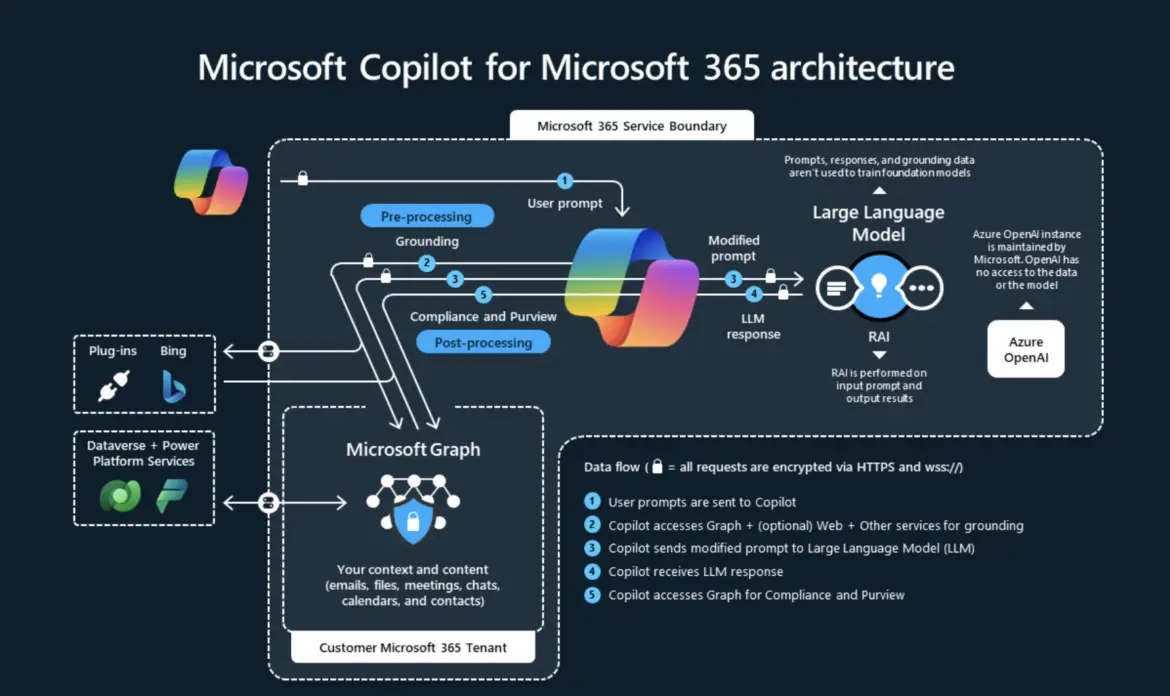
Is M365 Copilot Perfect? No. Does it have a long way to go to catch up to its marketing hype? Unfortunately, yes. Do I believe the contextual grounding can get there to make M365 Copilot indispensable? Absolutely. Like any Microsoft product, it takes time until it reaches full potential.
Copilot Studio: Low-Code GenAI for Citizen Developers
What if the generic AI assistant isn’t enough? Maybe you need something more tailored—an AI agent that understands your industry, workflows, or even specific customer needs. Don’t have formal coding experience? No problem. That’s where Copilot Studio comes in.
Copilot Studio is part of a suite of low-code tools Microsoft calls the Power Platform. Quick history lesson, Power Virtual Agents was the predecessor and quickly got a makeover to Copilot Studio once GenAI came on the scene. Thus, Copilot Studio is intrinsically integrated across the Power Platform tools, has easy access to Dataverse data, and can publish both Copilots and Agents across the Microsoft ecosystem including Teams, SharePoint, your website, and more. The kicker with Copilot Studio? It is the workbench for customizing M365 Copilot as well.
Think of Copilot Studio as a sandbox where you can create your own AI-powered assistants or agents. No coding expertise? No problem. Its intuitive interface lets you design workflows and automate tasks without diving into complex programming and test on the fly.
Copilot Studio isn’t just about efficiency; it’s about empowerment—giving business users the tools to design AI solutions that work for them, by them, with less headache translating business requirements. No infrastructure to manage and no need for touching the Azure portal. Copilot Studio is the SaaS experience you want.
Is it really THAT EASY? Not unless you have some previous Power Platform experience. New to the game? Take a free Copilot Studio in a Day class or follow the self-service training on Microsoft Learn. I highly recommend taking the PL-900 Power Platform Fundamentals training before diving in. You can even get a certification to boot!
Is Copilot Studio mature and production ready? YES!
Azure AI Foundry: The Pro-Coders GenAI Workbench
If M365 Copilot is the off-the-shelf solution, Copilot Studio is the citizen developer experience, then Azure AI Foundry is the custom workshop for pro-coders to achieve near limitless solutions with GenAI. This platform is designed for developers and data scientists who want full control over building, training, and deploying AI models without more data silos.
Azure AI Foundry doesn’t hold back. From pre-trained models from the Azure AI Studio catalog or fine-tune models with Azure’s ecosystem of data, it’s built to handle even the most complex AI projects. It provides enterprises with the infrastructure and tools needed to fine-tune foundation models on their own data, deploy them securely with mature GenAIOps lifecycle, and integrate them into business applications.
For organizations with unique challenges that can’t be solved with cookie-cutter solutions or running into limitations of the Power Platform, Azure AI Foundry offers unmatched flexibility.
What makes Azure AI Foundry so powerful? The fact that it is directly integrated with Copilot Studio, where a business user can start building an agent or copilot as far as they can and their development team can augment and scale the solution with additional vectorized context or fine-tuned models. What a powerful partnership between business and tech teams accelerating the path to ROI!
You can check out the Microsoft Learn documentation for Azure AI Foundry here and a birds-eye view of the workbench below. Pro-coders will primarily interact with Azure AI Foundry via the SDK, manage GenAIOps (or less fancy term, DevOps) via GitHub, and use VS Code or Visual Studio like they know and love.
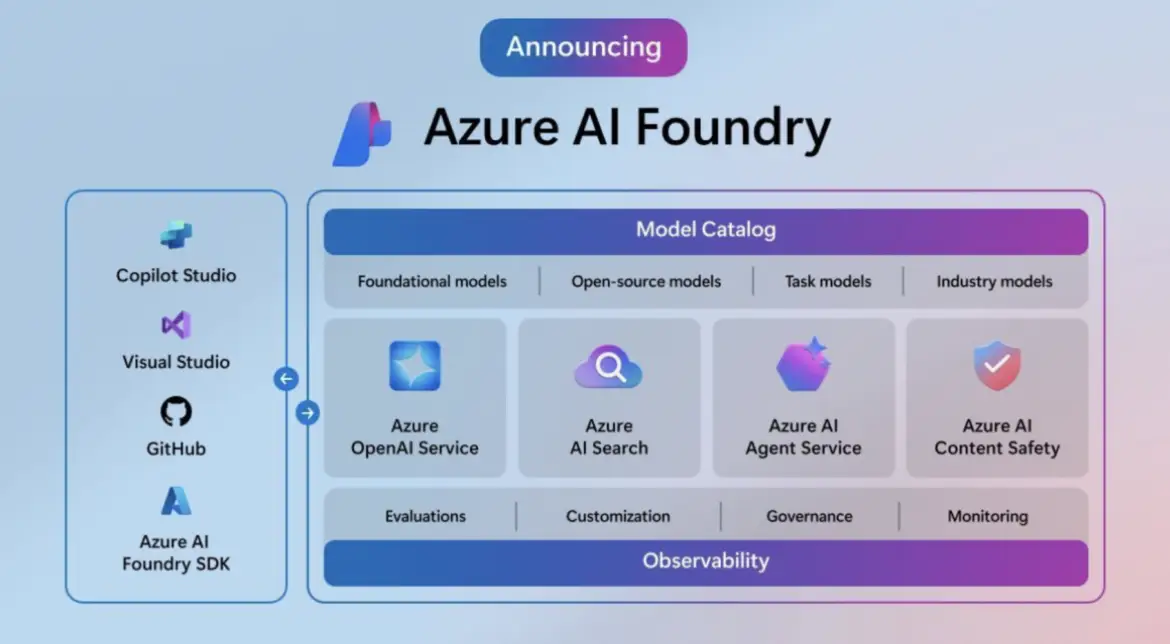
All The Other Copilots
Microsoft doesn’t stop at general-purpose GenAI. It also built GenAI solutions tailored for specific roles, platforms, and tools. Honestly, this is where the dizzying use of Copilot and Agents can get confusing. Here is a quick visual to break it down:
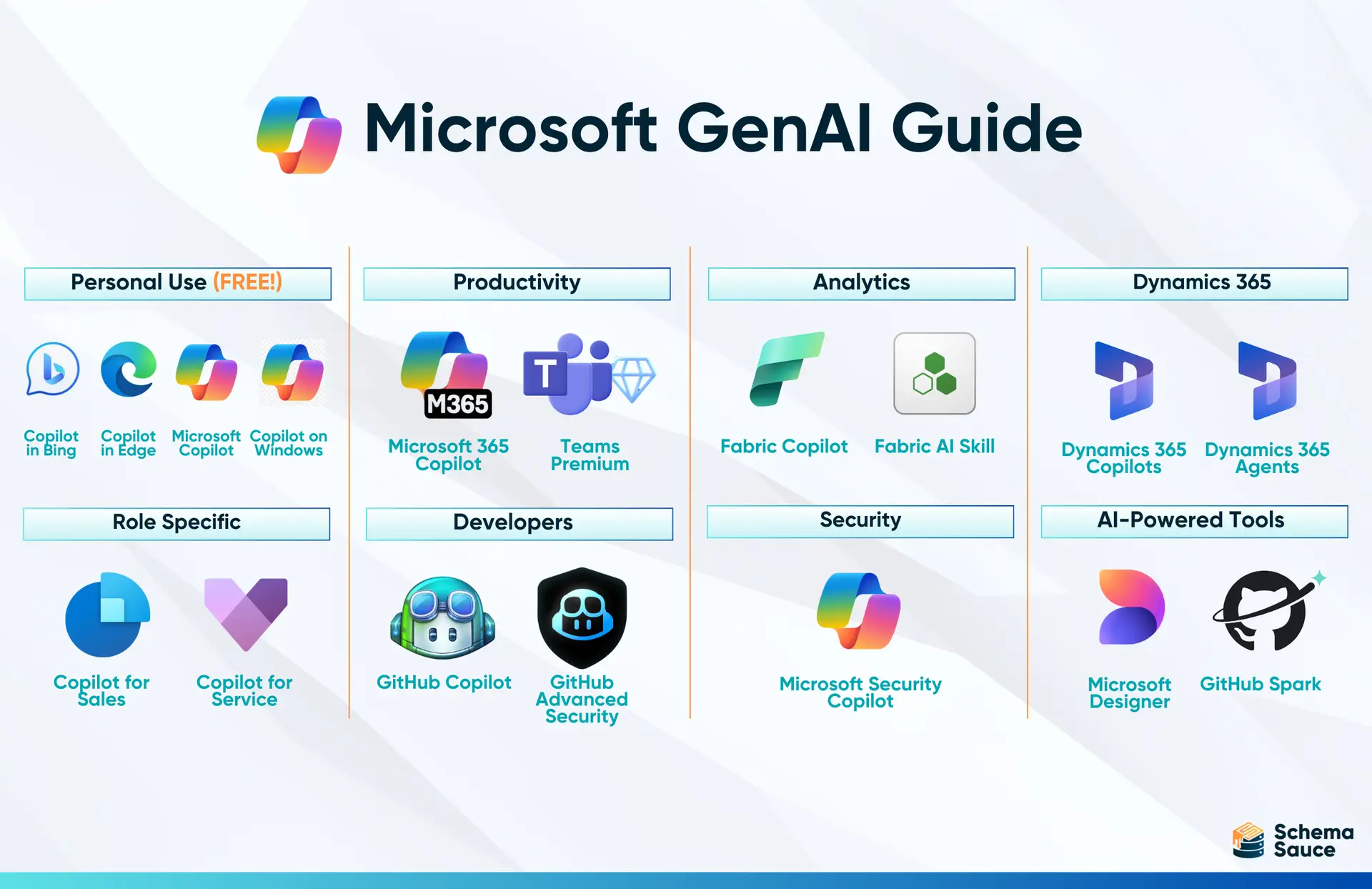
Personal Use (FREE!)
These are all completely free and give you GenAI at your fingertips without breaking the bank for personal use needs.
Microsoft Copilot is the web app version of Copilot (https://copilot.microsoft.com) that can search the web, answer questions, brainstorm, help you research a topic, and general chat. Microsoft Copilot is limited to analyzing images, but not documents or files. You can download the Microsoft Copilot app for mobile iOS or Android for the same functionality.
Copilot in Bing to power your web search. Yes, Bing is still a thing! You know how you search in Google and get the AI overview summarizing your results or answering your question? You get the same experience with Bing. But what about Copilot in Bing? When you visit Bing.com you will notice the Copilot icon and button that takes you to the web version of Microsoft Copilot.
Copilot in Edge for GenAI in your browser without leaving your tab. It can do some slick things like summarize the web page you are on or write a LinkedIn post about it. Learn how to use it here. Make sure to click the three dots in the right corner, go to Notification and App Settings, then enable “Allow Copilot to use page content” for the best answers.
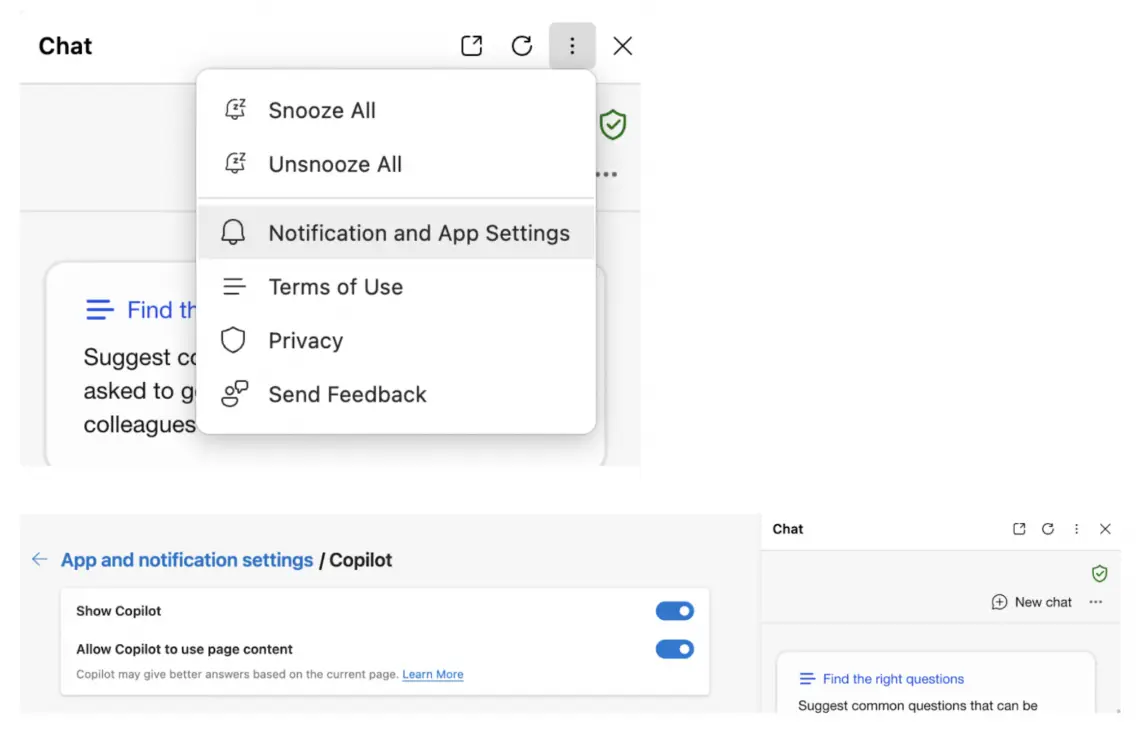
Copilot on Windows is your Copilot built right in your PC with a sleek, stand alone app experience. Wondering what that new Copilot button on your keyboard does? It fires up this version of Copilot. Wondering how it works even if you aren’t connected to the internet? Read up here on the Phi model that lives directly on the device.
Productivity
Microsoft 365 Copilot (M365 Copilot for shorthand) is the flagship Copilot we think of when using the Microsoft 365 suite and what Satya calls the “UI for AI” for business. Purchasing a license includes the following experiences:
- Microsoft 365 Copilot
- Copilot Pages
- Copilot in Outlook
- Copilot in PowerPoint
- Copilot in Excel
- Copilot in Teams
Where this gets confusing is M365 Copilot can be merely used as a productivity boost if you purchase it for personal use, but also is the version organizations and enterprises can purchase for a secure GenAI experience and customize with Copilot Studio with their business data. Read up on the M365 Copilot documentation for a deeper dive.
Teams Premium is a great option if you ONLY want AI-powered meetings without going all in on M365 Copilot. Copilot in Teams and Teams Premium are essentially the same thing. I typically suggest organizations start here on their GenAI journey to get a flavor of productivity boost and grow adoption of using GenAI for one of the most common day-to-day tasks… meetings!
Role Specific
This is where an M365 Copilot license get dicey… thought you paid for it all? Guess again! These Role Specific Copilots can be purchased stand-alone or in addition to M365 Copilot.
Copilot for Sales connects to Dynamics 365 Sales CRM module to bring agentic capabilities for specific Sales needs. Summarize opportunities, draft an email based on your CRM data, and automatically push emails and meeting notes to your CRM Leads or Accounts. Unfortunately your Dynamics 365 Premium license doesn’t come with the “fully fledged” Copilot for Sales, but on the pricing page mentions you get specific Copilot features. This is an add-on.
Copilot for Service connects to Dynamics 365 Customer Service module and gives representatives lightning fast access to your knowledge base. Out of the box this is underwhelming as well until you customize it with more context based on your products and services. Unfortunately your Dynamics 365 Premium license also doesn’t come with this “fully fledged” Copilot for Service. This is also an add-on.
Developers
GitHub Copilot is your coding companion that can do it all across the DevOps lifecycle and more! With Extensions (free and paid) you can even have GitHub Copilot help develop apps or spin up databases in third-party tools.
GitHub Advanced Security is a feature of GitHub Copilot Enterprise Advanced Security that uses AI to help developers secure code more efficiently
Dynamics 365
Dynamics 365 Copilots is a HUGE ecosystem and too much to dive into a single blog post. Here are are the places you can find yet another Copilot:
- Copilot in Dynamics 365 Business Central
- Copilot in Dynamics 365 Customer Service & Microsoft Copilot for Service
- Copilot in Dynamics 365 Customer Insights
- Copilot in Dynamics 365 Customer Insights – Journeys
- Copilot in Dynamics 365 Field Service
- Copilot in Dynamics 365 Project Operations
- Copilot in Dynamics 365 Sales & Microsoft Sales Copilot
- Copilot in Dynamics 365 F&O Help & Guidance
- Copilot in Dynamics 365 Commerce
- Copilot in Dynamics 365 Finance
- Copilot in Dynamics 365 Supply Chain Management
All the details for each of these Dynamics 365 Copilots here. Don’t get caught off guard when some of these modules need additional Copilot-specific licensing.
Dynamics 365 Agents – I will say it again… the Dynamics 365 ecosystem is HUGE! Now with Agents that can take on certain business tasks that have been desperately needing automation without building a bot.
- Sales Qualification Agent
- Sales Order Agent
- Supplier Communication Agent
- Financial Reconciliation Agent
- Account Reconciliation Agent
- Time and Expense Agent
- Customer Intent
- Customer Knowledge Management Agents
- Case Management Agent
- Scheduling Operations Agent
All details of the Dynamics 365 Agents here.
Analytics
Fabric Copilot simplifies and accelerates business intelligence development by helping users integrate, analyze, and visualize data across multiple systems or sources. Fabric Copilot is specific to builders of reports, data pipelines, and more.
Fabric AI Skills enables developers to create custom generative AI experiences for data analytics. It allows users to build conversational Q&A systems that can answer questions about data stored in Fabric Lakehouses or Warehouses. You can read more about it here. Fabric AI Skill is your Business Analyst GenAI experience.
Security
Microsoft Security Copilot is a security analysis tool that enables infosec analysts to process security signals and respond to threats with a fine-tuned security knowledge base for faster resolution.
AI-Powered Tools
Microsoft Designer generates images and builds designs for digital or print. FREE!
GitHub Spark generates fully functional, running applications for your specific needs. This is targeted for personal use and may evolve to business.
How Do These Tools Work Together?
The beauty of Microsoft’s AI ecosystem is how interconnected it is. Each tool plays a distinct role while complementing the others. Here are the 4 pillars:
- M365 Copilot handles day-to-day productivity tasks in the Microsoft suite of apps we know and love.
- Copilot Studio allows businesses to design low-code AI solutions and customize M365 Copilot.
- Azure AI Foundry empowers developers to create advanced AI solutions and bridge the low-code limitations of Copilot Studio.
- Copilot, Specialized Copilots, Agents, and AI-Powered Tools are sprinkled across the entire ecosystem to fill every GenAI use case you can think of.
Together, they form a seamless AI toolkit capable of adapting to a wide variety of business needs, whether you’re automating workflows, analyzing big data, or improving customer relationships.
Choosing the Right Microsoft AI Tool
Not sure which tool is right for you? Here’s a simple guide:
- Use M365 Copilot if your goal is to streamline everyday tasks within Word, Excel, or Teams.
- Choose Copilot Studio if you need to build custom AI workflows without a technical background.
- Opt for Azure AI Foundry if your business has complex AI needs and has a sophisticated development team.
- Leverage the other Copilots and Agents based on the role you have and Microsoft tools you use with these add-ons.
Final Thoughts
It is no surprise to me that Microsoft has made their various Copilot offerings downright confusing, a litany of rebrands/renames, and a complex structure of licensing. I hope as Microsoft’s strategy matures things get simpler and more effective. Until then, I will continue to update this blog so you have a go-to resource!
On a brighter note, Microsoft’s AI offerings aren’t just about automation—they’re accelerating GenAI transformation. Users are expected to start taking advantage of every Copilot button they see and improve their competence with prompting. Will adoption catch up? Only time will tell.
With AI becoming an indispensable part of modern business, now is the time to explore what these tools can do for you and take every chance you can get to improve your prompting skills.

