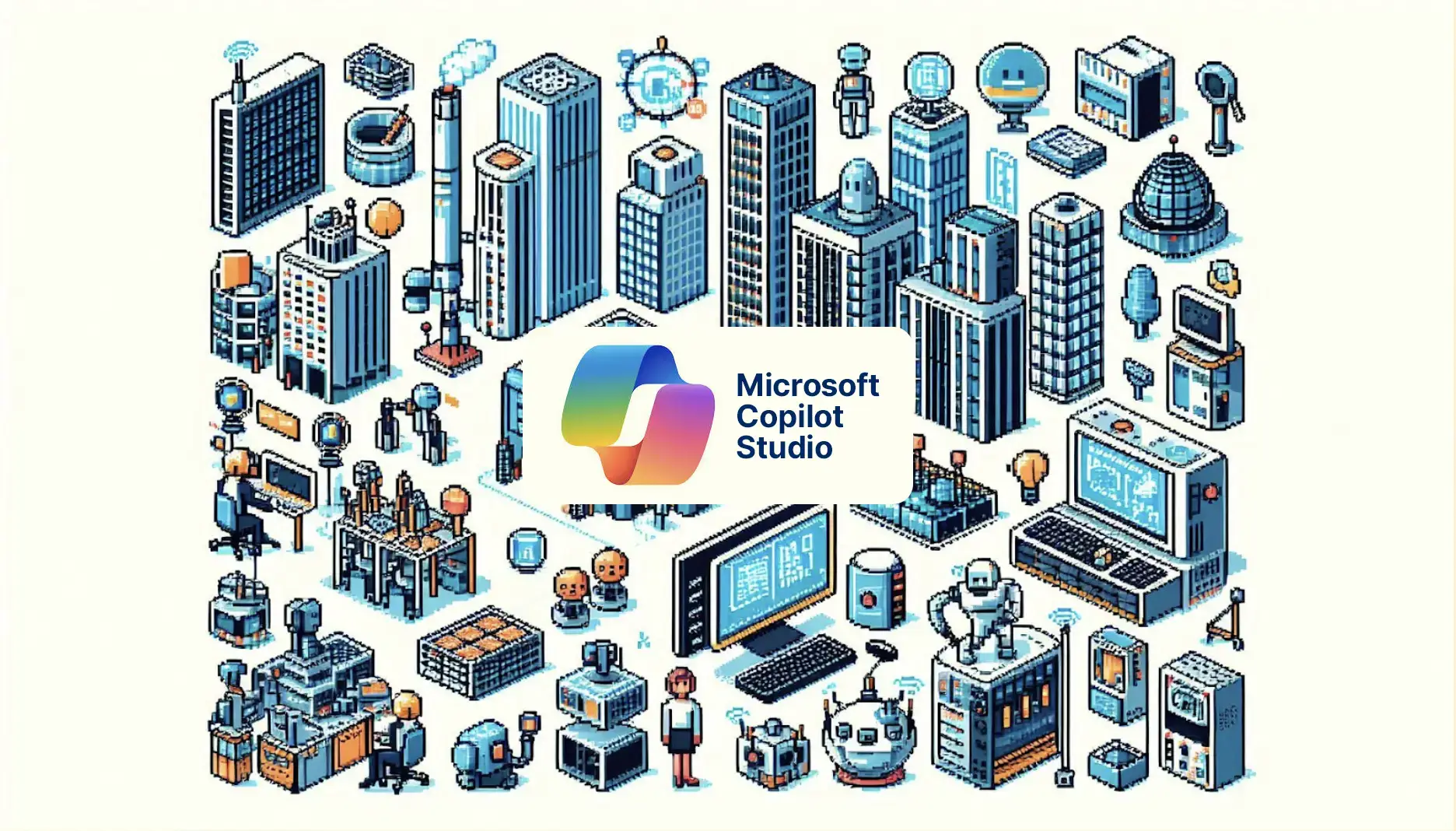Microsoft Copilot Studio is transforming how businesses leverage AI, offering a robust platform to automate processes, generate insights, and streamline workflows with Agents.
Yet many teams can get stuck navigating the right licensing agreement!
That’s why I’m here – to help break down the core concepts of Copilot Studio licensing. For starters, the end-product from Copilot Studio is creating an Agent.
Not sure what exactly Copilot Studio is? Read all about it on my blog here.
You can use Copilot Studio to build both a chat app akin to ChatGPT for creating outputs based on prompts AND autonomous agents that can manage an entire workflow. Both types are called an Agent in Copilot Studio.
Licensing is based on the number of “messages” which is a unit of measure. Why Microsoft chose that term? Beats me. A message and their costs are broken down in a table here:
- Classic answer: a pre-defined response to a question that was triggered by phrases or keywords that were coded into Copilot Studio, ensuring the response is only delivered when the appropriate context is detected WITHOUT using Generative AI.
- Generative answer: leverages AI models to dynamically generate responses based on the conversation context and knowledge sources in Copilot Studio, allowing for more flexible and natural interactions. This is more common as creating Classic answers are cumbersome and fraught with variability.
- Autonomous action: a trigger or condition within a system that produces an action performed by an AI-powered agent to initiate and complete tasks (outputs) without human intervention.
- Tenant Microsoft Graph grounding for messages: allows access to utilize relevant data from a user’s specific Microsoft Graph, which is the data platform for Microsoft 365, to provide more contextually accurate responses based on their individual work data like emails, M365 files, and calendar events.
Fortunately, the messages in the embedded test chat within Copilot Studio DOES NOT count as a billed message. You can confirm this in Microsoft’s documentation here. So test away and make sure your Agent solution is solid!
Are you building an Agent for internal use and want to leverage knowledge throughout the M365 ecosystem? It MAY be cheaper to pony up and purchase a Microsoft 365 Copilot license for your users at $30/user/month to knock the message price down to $0 across the board and only pay for autonomous actions. See how message prices change below and the documentation here:
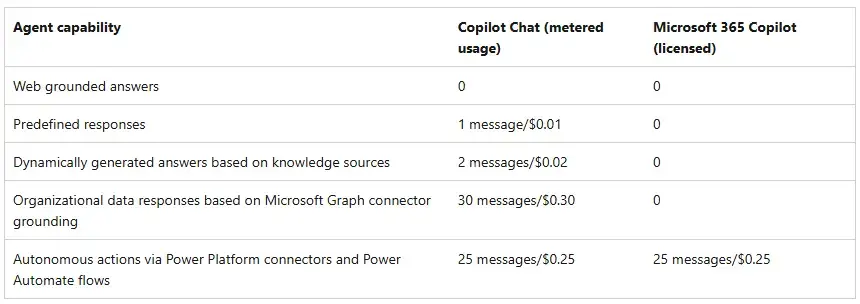
Now that you understand the currency of Copilot Studio, let’s take it a step further.
Licensing Models: Choosing the Right Fit
Microsoft offers two primary licensing options for Copilot Studio:
- Tenant Capacity License – $200 per tenant per month, including 25,000 messages. This is ideal for organizations with predictable or high-volume usage, offering a set number of messages for a fixed monthly fee. It’s particularly beneficial for businesses that rely on AI-driven automation at scale.
- Pay-As-You-Go (PAYG) – this model charges $0.01 per message, providing flexibility for businesses with fluctuating or lower usage. This is a great option for companies just starting out with AI automation, as they only pay for what they use. Don’t forget that a message can be x2 to even 30x the cost of that penny depending on the type of message!
My suggestion is to start Pay-As-You-Go to validate your solutions and witness adoption (regular usage) before stepping up to Tenant Capacity.
Many organizations combine both models, using the Tenant Capacity License for baseline usage while leveraging PAYG for overflow. This hybrid approach makes sure businesses maintain operational continuity without excessive spending.
Copilot Author Licensing
To create and manage Agents, each author requires a $0 per-user license. You heard that right. $0! Still, these licenses to grant access to Copilot Studio’s authoring portal must be assigned via the Microsoft 365 Admin Center. This is also called a “Standalone Copilot Studio” subscription to help distinguish the difference from Copilot Studio for Microsoft Teams.
Will these authoring licenses remain free? Only time can tell, and Microsoft has a history of surprising us with license cost increases out of the blue. For now, we are safe.
It’s worth noting that while these authoring licenses are free, they do not include message capacity. That means organizations still need a Tenant Capacity License or PAYG model to ensure their Agent can function and interact with users once published.
Licensing for Connectors with Copilot Studio
Licensing for Power Platform connectors is confusing because the same connectors have different licensing options based on the product you are using. For now we will focus on Copilot Studio.
Fortunately for Copilot Studio, all Premium Connectors are included with your authoring license! You can read up on the documentation here for Copilot Studio connectors under the Standalone Copilot Studio subscription.
Interested in building a Custom Connector? Check out the documentation here. You won’t need additional licensing to use it.
What is Copilot Studio for Microsoft Teams?
Select Microsoft 365 Enterprise licenses comes bundled with Power Platform tools and Standard Connectors including the ability to build Power Platform solutions specifically with Dataverse for Teams. You can disregard this given you can sign up for a full-fledged Copilot Studio license for free and skip this limitation.
Integration with Microsoft 365 Copilot
If your business is already leveraging Microsoft 365 Copilot, you can enhance its capabilities by integrating your business specific knowledge or data via Copilot Studio or calling on custom Agents to complete a workflow. These are called connector actions.
- Microsoft 365 Copilot is licensed at $30 per user per month. Users need this license to create custom plugins that personalize their organization’s Microsoft 365 experience with data from external systems (e.g. Asana, ServiceNow, SurveyMonkey and more).
- These customizations allow businesses to enhance the context and availability of data outside the Microsoft ecosystem when interacting with M365 Copilot across the M365 suite (Word, Excel, Outlook, PowerPoint, and Teams).
- This integration ensures M365 Copilot remains tailored to their unique business needs, giving companies a competitive edge in how they manage workflows and data from a single place.
- You can see how to use a connector action and the full library of connectors here.
Overage Management: Avoiding Unexpected Costs
One of the biggest pitfalls in AI adoption is cost overruns due to overuse. If you exceed your message allocation under the Tenant Capacity License, Copilot Studio automatically switches you to PAYG billing at $0.01 per message.
To prevent unexpected costs, businesses should:
- Monitor usage proactively – Microsoft provides real-time tracking and reporting tools to help organizations stay within budget.
- Set up alerts – Establishing usage notifications ensures teams are aware when they are approaching their limits.
- Use message packs strategically – If you expect increased traffic due to seasonal demands or a new project launch, pre-purchasing additional message capacity can be more cost-effective than relying on PAYG.
Tailoring Licensing to Your Needs
Businesses should align their licensing strategy with their actual and projected usage patterns to get the most out of their investment in AI automation.
If your company is in the early stages of AI adoption, starting with PAYG may be the best option.
However, as usage grows, transitioning to a Tenant Capacity License or a hybrid model can offer greater financial stability and feature access. Also consider purchasing a Microsoft 365 Copilot license if your Agents are steeped in organizational knowledge.
Need help navigating Microsoft Copilot Studio’s licensing options?
Reach out—I’m here to help you make sense of it all.