Microsoft Fabric is here, and if you’re like most organizations, you’re probably trying to make sense of its licensing structure. Between capacity units, SKUs, pay-as-you-go vs. reserved pricing, and how Power BI fits into the mix, there’s a lot of variables to consider!
But don’t worry—I’ve got you covered. In this guide, we’ll break down everything you need to know about Microsoft Fabric licensing so you can make the right choice for your business. If you need to quickly revisit Power BI licensing before jumping into Fabric read my blog here.
What Is Microsoft Fabric?
Before we dive into licensing, let’s quickly cover what Microsoft Fabric actually offers:
- A unified data platform – Fabric consolidates data engineering, analytics, databases, and AI tools into a single, integrated system.
- AI-powered tools for all users – From data engineers to business analysts, Fabric includes AI-driven development support with Fabric Copilot in addition to searching across Fabric for reports/data or asking questions against a Power BI report.
- Agents with the context of your data estate – Fabric Data Agents have the ability to reach deeper than Fabric Copilot to stitch together data and build its own queries to provide insights.
- Capacity-based licensing – Unlike Power BI, which is primarily licensed per user, Fabric is priced based on compute power and storage. Power BI Premium Capacity (P SKUs) are no longer available!
- Workspaces tied to capacities – Understanding tenant hierarchy is key to optimizing costs and performance.
- Database as a Service – Fabric unifies the world of transactional databases with analytics, making it easier to build small departmental apps with all the insights.
Understanding Capacity Units and SKUs
At the core of Microsoft Fabric licensing are Capacity Units (CUs). The more CUs you have, the more compute power you get.
Your SKU tier determines how many CUs you’re allocated, impacting both cost and performance.
| SKU | Best For | Capacity (CUs) | Estimated Cost (PAYG) |
| F2 SKU | Small teams, light workloads | Entry-level | ~$200/month |
| F8 SKU | Mid-sized businesses, growing data needs + embedding options | Moderate | ~$1,000/month |
| F64+ SKU | Enterprise-level, large-scale data processing + Fabric Free users can view Power BI reports | High performanceMore Features | ~$8,500+/ month |
With Fabric’s unified capacity model, CUs are pooled across workloads. This means one capacity powers multiple tools—AI, analytics, data warehousing, and more—without separate licensing.
One thing to remember about F SKUs is storage is not included. Data storage in Fabric is universal in their product called OneLake and priced per GB. Storage data in OneLake is cheap and efficient. You can also Mirror data into OneLake from different external databases (like Snowflake, Oracle, DataStax, etc.) and are provided free storage of the Mirrored database based on the size of your F SKUs per TB.
Now that you know all the pieces you can review the complete Fabric pricing breakdown here.
You can buy one large capacity and share them across Workspaces or mix and match smaller F SKUs across Workspaces. I typically suggest going 1:1 for Workspace to F SKU to start so it is easier to track costs and performance, then aggregate to larger capacity as the Workspace activity stabilizes.
Advantage of one large F SKU? Scaling up to an F64 unlocks enterprise grade benefits and free report viewers. If these capabilities matter to you, then opt for this.
Advantage of many smaller F SKUs? Ability to turn the capacity off and on without wider impacts.
What about all of the AI capabilities of Fabric?
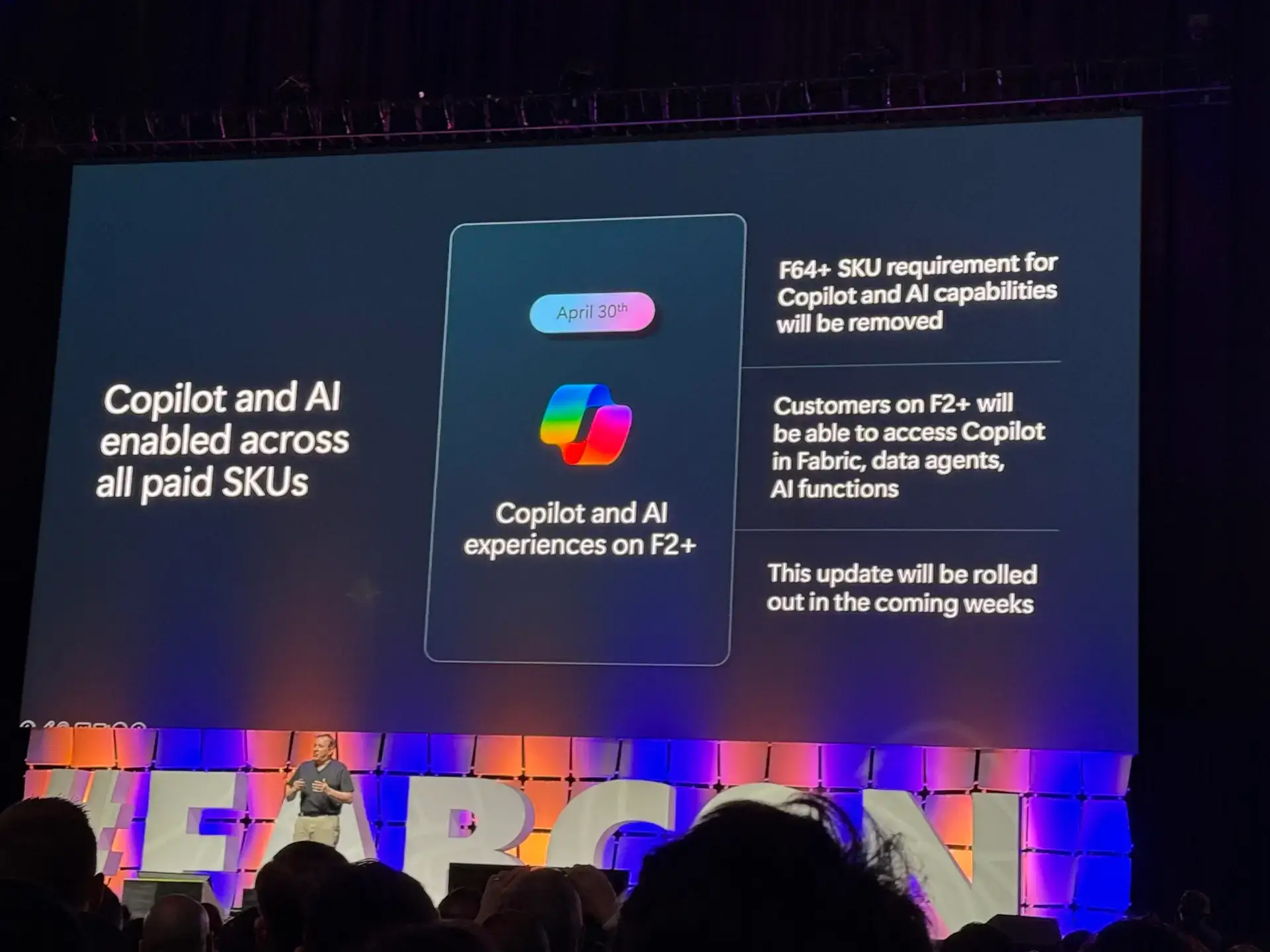
At Microsoft Fabric Community Conference in 2025 Microsoft announcet Fabric Copilot and Fabric Data Agents are available for ALL F SKUs!
Yes, F SKUs can truly do it all.
Pay-As-You-Go vs. Reserved Pricing
Microsoft Fabric offers two primary pricing models:
- Pay-As-You-Go (PAYG) – Best for businesses with fluctuating workloads, allowing you to scale up or down as needed without a long-term commitment.
- Reserved Capacity – A predictable, discounted pricing model for organizations that need consistent data processing power over a year’s worth of time.
Which One Is Right for You?
Choose PAYG if:
- Your data usage varies seasonally.
- You want cost flexibility instead of an upfront commitment.
- You’re testing Fabric and unsure of long-term needs.
Choose Reserved Capacity if:
- Your workloads are consistent and predictable.
- You need cost savings over time.
- You want dedicated compute resources for large-scale analytics.
Pro Tip: Reserved Capacity can save up to 41% compared to PAYG, making it ideal for stable workloads. Talk to your Microsoft sales rep to learn more.
Scaling Considerations: When to Upgrade Your SKU
Your initial Fabric license might work today, but what happens when your business needs change?
- Scaling Up: If your workloads slow down or users experience delays, it might be time to upgrade SKUs (e.g., from F2 → F8).
- Scaling Down: If you’re over-provisioned and not using full capacity, downgrading to a lower SKU can reduce costs.
- Auto-scaling: Fabric supports dynamic scaling, letting you adjust capacity as needed—but some Reserved Capacity plans have scaling limits.
How Does Microsoft Fabric Work with Power BI?
If you’re already using Power BI, Microsoft Fabric can unlock the tools and data infrastructure necessary to build a data warehouse (also called lakehouse), enterprise-grade data pipelines, and machine-learning models to name a few.
My suggestion is to squeeze every drop of value from Power BI and Power BI Semantic Models before making the necessary leap to Fabric.
- Power BI Pro and Power BI Premium Per User users can access Fabric, but capabilities depend on workspace settings and F SKU size.
- Power BI Premium capacities can run Fabric workloads,but are no longer available to purchase (announcement here). If you have a Power BI Premium Capacity, you can see the difference between P and F SKUs here.
Making the Right Licensing Choice
First off, do you REALLY need Fabric? Most customers should stick with Power BI until they NEED data warehouse capabilities, a place to stage and clean their data, or advanced analytics. Fortunately, Power BI licenses have increased the size of their semantic models making them great for historical reporting and more. As soon as you need Type II dimensions or machine learning models then it’s time to consider Fabric.
Choosing the right Microsoft Fabric license comes down to understanding your organization’s data needs:
- Need flexibility? PAYG is the way to go.
- Want cost predictability? Reserved Capacity makes sense.
- Managing large-scale analytics? Optimize your SKUs to balance performance and cost.
Still not sure which Microsoft Fabric license is best for you?
Reach out and let’s make sure you’re not overpaying—or under-resourcing—your data infrastructure.

