Imagine having a tool that makes creating and managing an AI Copilot or Agent without writing code. That’s exactly what Microsoft’s Copilot Studio aims to do. Launched in 2019 as Power Virtual Agents then rebranded in 2023, Copilot Studio is part of the Power Platform low-code suite and is designed to help businesses harness the power of AI without getting bogged down by complexity or managing infrastructure. Let’s dive into what this platform offers and why it’s worth your attention.
What Does Copilot Studio Do?
Copilot Studio is a one-stop shop for building AI-powered agents or customizing Microsoft 365 Copilot tailored to your business needs. Whether you’re creating a chatbot or automating tasks, this platform gives you the resources to do it faster and easier.
Here are the highlights:
- A Single Hub for AI Agents You can build, test, and launch your agents all in one place.
- Enterprise-Grade Security Security, privacy, and responsible AI measures are built into Copilot Studio and hinge on Microsoft Entra ID.
- Ready-to-Use Templates Not sure where to start? Copilot Studio comes with pre-built templates for common needs like Website Q&A or IT Help Desk. You can tweak these to fit your exact needs—no coding expertise required.
- Easy Collaboration It’s not just for developers. The platform’s intuitive interface lets non-technical teams build from scratch or contribute to existing projects, making it easier to align AI initiatives with business goals.
- Built-in Analytics Offers insights into the performance and usage of each agent without having to build reports. Key metrics such as total sessions, engagement rate, resolution rate, escalation rate, abandon rate, and various performance drivers out of the box to gain insights to improve the effectiveness.
- Part of a Bigger Ecosystem Copilot Studio is part of the Power Platform family, extending its capabilities to serve as part of a greater low-code solution. Copilot Studio also integrates with Azure AI Foundry for sophisticated pro-code GenAI app development without constraints.
- One click publishing Copilot Studio simplifies the process of publishing and updating agents across multiple channels, making it easy for users to deploy their AI assistants across various platforms in addition to the Microsoft ecosystem.
Why It Stands Out
Unlike other developer-centric tools, Copilot Studio focuses on making AI approachable for everyone—from seasoned developers to business managers. Here’s what makes it different:
- It’s Simple: You don’t need to be an AI expert to use it.
- It’s Flexible: You can customize solutions for your industry or team.
- It Grows With You: Whether you’re a startup or a global enterprise, the platform scales to meet your needs without managing infrastructure.
Integration with Power Platform
Copilot Studio is built within the Power Platform ecosystem and utilizes its environment structure:
- Agents created in Copilot Studio are stored in Power Platform environments.
- These environments serve as spaces to store, manage, and share business data and applications.
- Each environment may have different roles, security requirements, and target audiences.
Dataverse
While Copilot Studio doesn’t directly use Dataverse, it can leverage the Power Platform’s data storage capabilities. Dataverse (formerly Common Data Service) is the de-facto backend for Dynamics 365 or used as a scalable back-end in Power Platform solutions. The benefit is that Dataverse data can be used as a knowledge data source for agents with a click of a button. Voila!
Extending Copilot Capabilities
Copilot Studio offers several ways to enhance agent functionality and make the most of all your data systems both Microsoft and non-Microsoft:
- Power Platform connectors can be used to access over 1,400 third-party services.
- Power Automate flows can be integrated to extend agent capabilities with complex automations.
- Custom connectors can be created for specific business needs.
By leveraging the Power Platform environment structure and integration capabilities, Copilot Studio provides a robust foundation for creating intelligent, data-driven conversational agents that can access and utilize a wide range of enterprise data and services.
How to Get Started
Getting started with Copilot Studio is easy.
Sign Up for Copilot Studio: This gives you access to the whole suite with a Trial version so you can get a hang of it before requesting a paid plan.
Create an Agent
The first steps to creating an Agent is giving it a description, instructions, and adding knowledge. Simple right?
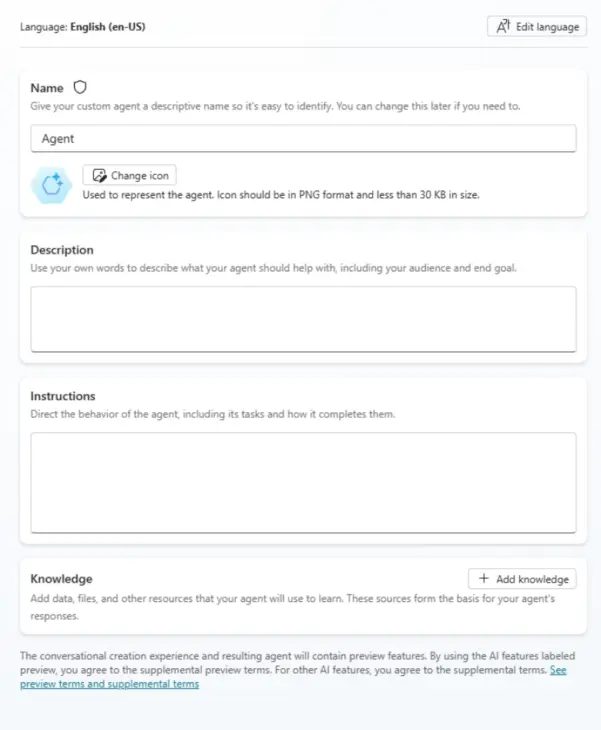
Easily Add Knowledge
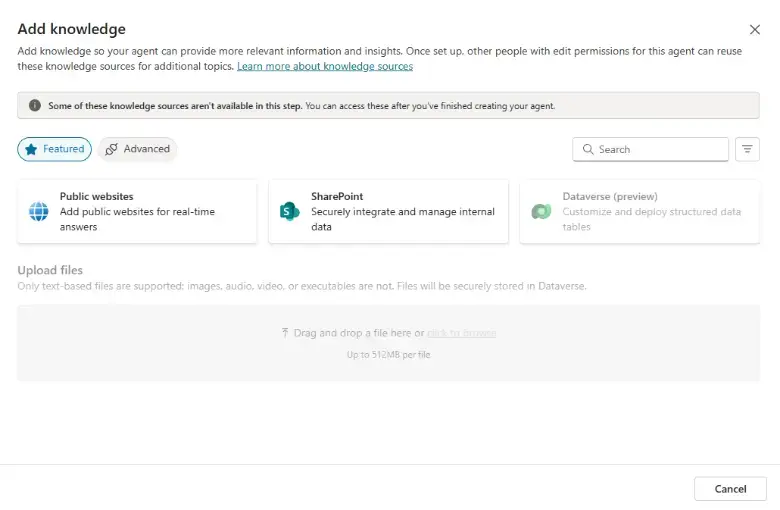
The Knowledge feature in Microsoft Copilot Studio enhances the capabilities of AI agents by allowing them to access and utilize various knowledge sources.
- Files (e.g., PDF, RTF, Word documents)
- Public websites
- SharePoint and OneDrive
- Dataverse
- Enterprise data through connectors (e.g., Salesforce, ServiceNow, Zendesk)
Knowledge can be incorporated in several ways:
- During initial agent creation
- After agent creation via the Overview or Knowledge pages
- At the topic level within the Conversational boosting system topic or generative answers nodes.
When adding a knowledge source, users must provide a unique name and detailed description, which aids in AI orchestration for the agent.
Control the Conversation with Topics
Topics were the core building blocks of Copilot Studios predecessor, Power Virtual Agents, and are becoming cumbersome to build out as LLMs came on the scene.
Topics define how conversation dialogs play out. They represent discrete conversation paths that, when combined, create a natural and flowing conversation experience.
Copilot Studio allows the use of generative AI for more dynamic topic triggering. Instead of relying solely on specific trigger phrases, the system can understand user intent more broadly.
If you need more control and consistency for your agent’s responses, then use Topics.
Types of Topics
1. System Topics: These are predefined and support essential behaviors like handling requests to speak to a person or end a conversation. They can’t be created or deleted, but can be customized.
2. Custom Topics: These are either predefined (covering common behaviors like greetings) or created by users. They can be modified, disabled, or removed as needed.
Topics can include trigger phrases, conversation nodes, and conditional branching to guide the conversation flow.
Agents Take Action
Actions in Copilot Studio allow agents to perform specific tasks, retrieve information, or enter data automatically. This is the key feature to achieving ROI with an agent.
What can you do with Actions? Actions can be used by agents to respond to users’ needs automatically using generative orchestration. Actions can be called explicitly from within a topic, similar to calling other action types like Power Automate Flows. The current Library of actions rely heavily on Power Automate Flows for sophisticated process steps.
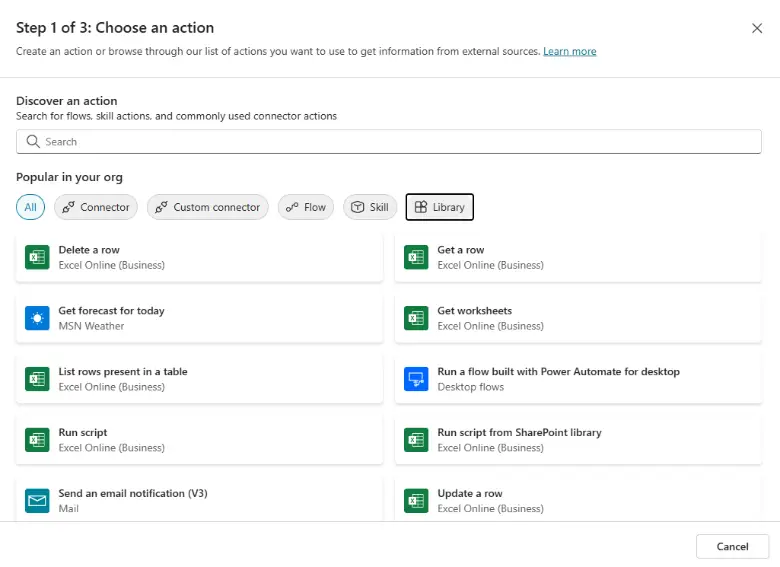
Deployment Options
Publishing and deploying your agent is done through Channels. You can publish your agent in multiple places to make access ubiquitous.
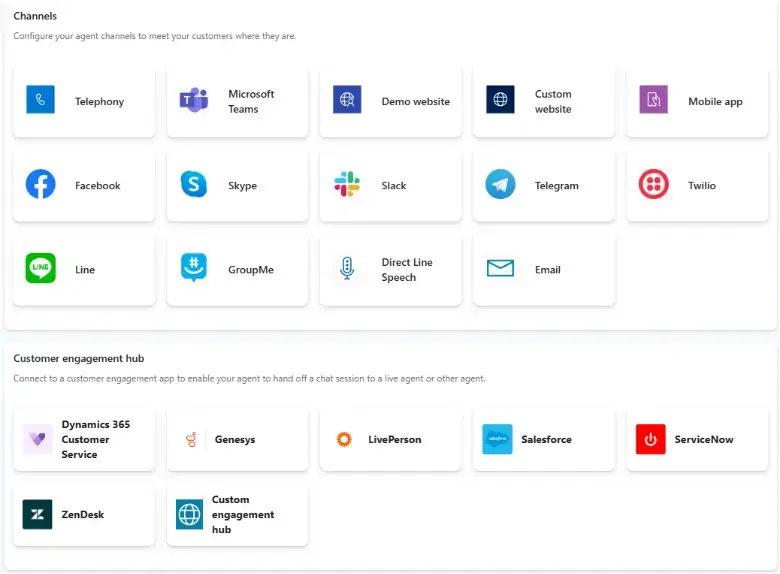
Why You Should Care About Copilot Studio
In the time it took me to write this blog I quickly built my own Agent, gave it an instruction set, uploaded documents (my resume, bio, and LinkedIn profile) and published it below for you to interact with.
Give it a try! Ask questions about my career history and be amazed with answers. I set the content moderation setting to “High” to keep the answers strictly to my career (and reduce my overall spend per message).
AI isn’t just for big enterprises anymore. It’s becoming a must-have for businesses of all sizes and teams of all shapes. Copilot Studio makes it possible to bring AI into your organization without needing a team of data scientists or developers. It’s practical, powerful, and designed to help you succeed in an increasingly AI-driven world.

