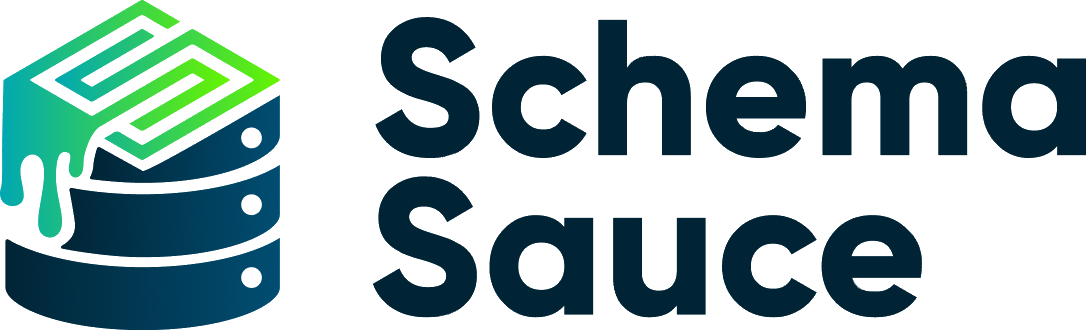What Is The Difference Between Fabric SQL Database, Azure SQL, and SQL Server?
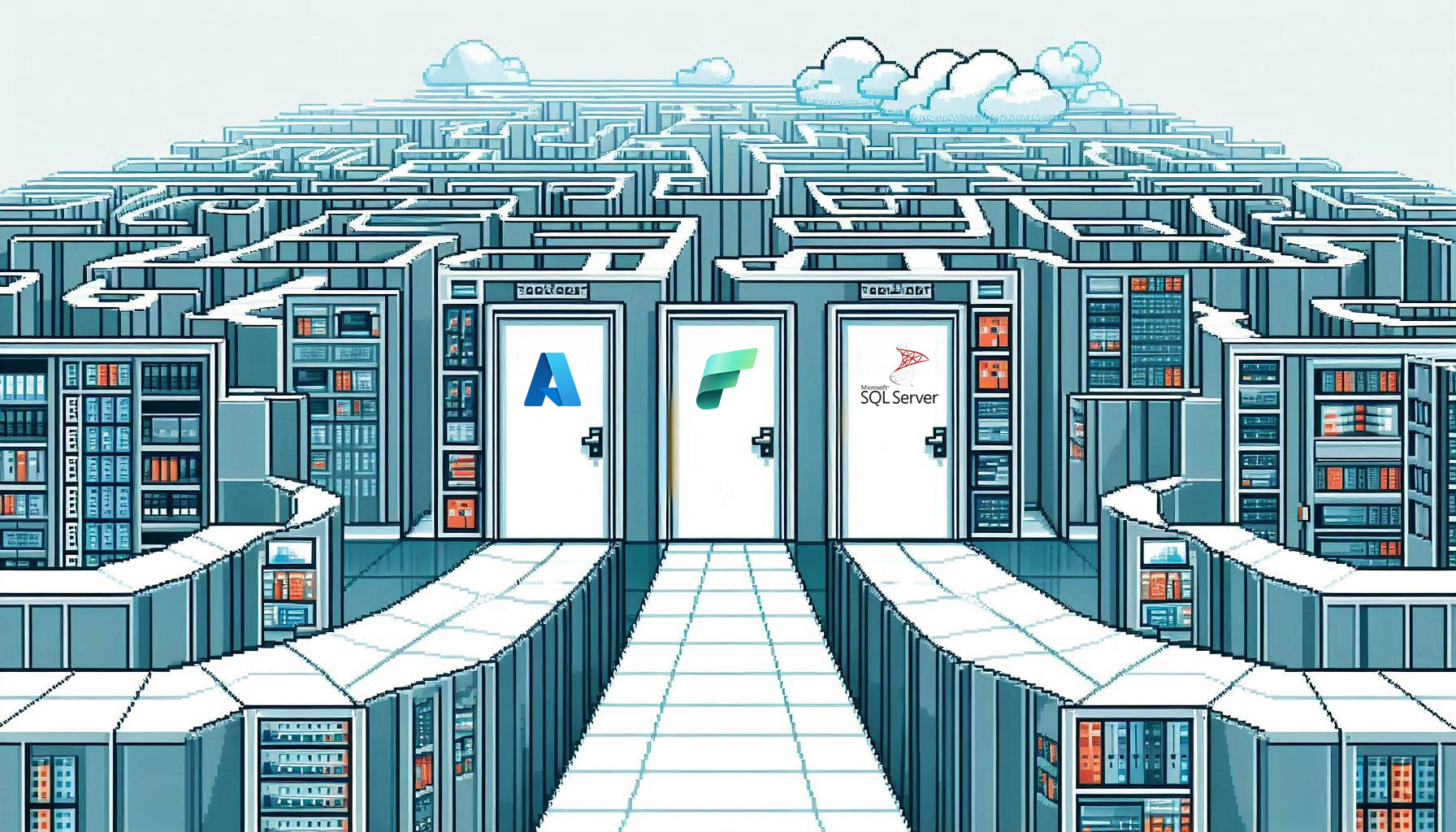
If you feel like choosing a SQL database from Microsoft’s lineup of options feels like choosing between three identical doors in a data center maze – you’re not alone.
The options all sound the same: Fabric SQL, Azure SQL, SQL Server – they each wear the SQL badge, but underneath, they’re built for wildly different ways to manage them (or lack thereof).
So let’s decode this once and for all. If you’re tired of shrugging when someone asks “Which SQL database should we use?” – this one’s for you.
TL;DR
- SQL Server is your on-prem, do-it-yourself option with full control over infrastructure and configuration.
- Azure SQL Database is a cloud-based, managed Platform-as-a-Service (PaaS) option with high availability and dynamic scaling.
- Fabric SQL Database is a fully managed Software-as-a-Service (SaaS) solution integrated within Microsoft Fabric, designed for seamless analytics and low-lift data ops.
- Each option differs in terms of deployment model, scalability, integration, and maintenance requirements.
- Choose based on your team’s control needs, cloud maturity, and the kind of data workloads you’re handling.
What Is SQL Server?
Let’s start with the classic. SQL Server is the traditional on-premises relational database system. You install it, configure it, and manage everything – from security patches to performance tuning. It’s powerful, battle-tested, and flexible – but with great power comes great responsibility. You can run it in a virtual machine in the cloud if you so wish.
Newer versions of SQL Server like SQL Server 2025 was built with hybrid functionality in mind, unifying on-premises and cloud database management through a single interface. It leverages cloud-native services for monitoring, security, and administration while keeping sensitive data within your local infrastructure as needed. This architecture provides enterprise-grade control with the agility of cloud innovations.
When to Use SQL Server:
- You need complete control over your database environment.
- You’re working in a highly regulated industry with strict data residency requirements.
- Your infrastructure is primarily on-prem or in a private cloud.
What Is Azure SQL Database?
Think of Azure SQL as SQL Server’s cloud-native cousin. It runs on Microsoft’s Azure cloud infrastructure but takes away the operational headaches. It automatically handles backups, patching, and scaling – so you can focus on building apps, not babysitting servers.
Why Teams Choose Azure SQL:
- It’s great for modern apps that need flexible scaling.
- You don’t want to manage hardware, OS updates, or failover setups.
- You need a managed SQL experience, but still want compatibility with existing SQL Server features.
Azure SQL also gives you options like Hyperscale, serverless, and elastic pools, which are ideal for workloads with unpredictable demand.
What Is Fabric SQL Database?
Now for the newcomer. Fabric SQL Database lives inside Microsoft Fabric and is optimized for surfacing data seamlessly for analytics. It’s a SaaS experience built directly integrated with OneLake, Microsoft’s new unified data platform. The idea is: no more juggling data movement between services. Fabric SQL is designed to feel like a modern SaaS database without worrying about data engineers begging to get access to the data.
Why You Might Want Fabric SQL:
- You’re already working in Microsoft Fabric (hence have purchased an F SKU), or planning to.
- You want SQL access to files and tables in OneLake without setting up pipelines.
- You care more about analyzing data than managing infrastructure.
It’s important to note that Fabric SQL doesn’t replace SQL Server or Azure SQL – it complements them. Think of it as the best fit for applications that require less management overhead and place more value on the data engineers, analysts, and BI teams working collaboratively with the data.
Have questions about Microsoft Fabric Licensing? Read my essential guide here!
At-A-Glance: SQL Server vs Azure SQL vs Fabric SQL
| Feature | SQL Server | Azure SQL Database | Fabric SQL Database |
| Deployment | On-prem / VM | PaaS (Cloud) | SaaS (in Microsoft Fabric) |
| Management | Fully manual | Fully managed | Fully managed |
| Scaling | Manual | Auto-scaling available | Serverless, autoscaling |
| Best For | Custom, regulated, legacy apps | Modern transactional apps | Transactional apps with unified analytics in Fabric |
| Integration | Manual setup with other tools | Seamless with Azure services | Native in Fabric ecosystem |
| Storage | Local disk / SAN | Azure storage | Azure storage + OneLake (unified lake) |
Which One Should You Choose?
There’s no one-size-fits-all answer – these aren’t competitors, they’re tools for different jobs. SQL Server gives you raw power and control. Azure SQL gives you flexibility and modern infrastructure. Fabric SQL gives you a radically simple experience for analytics inside Microsoft Fabric.
If your data lives across silos and your team is spending more time moving data than analyzing it, Fabric SQL might be the fresh start you’re looking for. But if you’re building high-throughput OLTP apps or supporting legacy workloads, SQL Server or Azure SQL could be the better fit.
Need Help Navigating the Microsoft Data Stack?
Let’s talk.
I help teams architect scalable, sustainable solutions using the right tools for the job – without overengineering.
Send a message or book a call. Let’s figure out which is best for your operation.